REC.VC makes it easy to record and live stream any Lifesize video meeting
Record
Use REC.VC to securely capture Lifesize meetings by adding REC.VC as a participant (SIP/H.323):
- by calling from REC.VC to Lifesize*, or
- by calling from Lifesize to REC.VC
*Recommended due to some interop limits.
Play and Share
Access your secure REC.VC account to play or trim your recordings.
Create and share playback links (with or without password), enabling others to play videos you share.
Download recordings in mp4 format.
Live Stream
Use REC.VC to live stream your video meeting in one of the following ways:
- REC.VC hosted live stream
- REC.VC to Social Media*
*REC.VC supports Facebook, YouTube and other RTMP destinations.
FAQ REC.VC and Lifesize
When calling from the REC.VC user interface to your Lifesize video meeting, you need to enter the Lifesize video address. The address structure used by Lifesize cloud is <some-digits>@lifesizecloud.com. If the meeting is configured with Access code, you’ll need to enter this in the PIN field (for your REC.VC account to authenticate as a participant).


Your REC.VC video address is listed in the top-left corner of the REC.VC interface (it’s not demo@rec.vc 😉):

Whenever you are in a video meeting with your Lifesize app, you can start recording (or live streaming) by adding your REC.VC video address as a participant (known interop limit: Max duration 1 hour when using this call direction).

See REC.VC in action
- How to record a video conference
- How to stream and record a video conference
- How to record with connected camera as source
- How to stream and record with connected camera as source
- How to record from any RTMP(S) source
- How to live stream a video conference on YouTube
- How to manage, share, trim and delete videos