REC.VC makes it easy to live stream your video meetings on YouTube
Meet
Start your video meeting on one of the video meeting services supported by REC.VC: BlueJeans, Cisco Meeting Server, Cisco Webex, LifeSize, Pexip, Polycom, StarLeaf or Zoom.
Connect
Whenever you are ready to start live streaming the video meeting on YouTube, connect REC.VC to the meeting service in question by placing a call (SIP/H.323) between REC.VC and the meeting.
Live Stream
REC.VC automatically starts sending the feed (RTMPS) to YouTube as soon as your REC.VC account has connected to the video meeting. Voilà, that’s it, you are live on YouTube!
FAQ REC.VC and YouTube
You can go through the following steps to configure a REC.VC stream for YouTube (you can reuse this Stream configuration unless you change the stream key on YouTube):
- In REC.VC, create a New Stream (or Edit an Existing RTMP destination:

- Switch to YouTube and click on Go live:

- Copy the Stream URL and Stream key for your YouTube account or channel:

- Switch back to REC.VC and paste the Stream URL and Stream key (“Server-URL”+”/”+”Stream-key”) as ONE combined RTMP URL (Important: Note the “/” between Stream URL and Stream key):

- You are now all set to start streaming your video meeting on YouTube:

You can select your preferred layout for mixing of video and content before starting the REC.VC live stream on YouTube
- In the REC.VC interface, click on the menu in the top right corner of the screen, and then click on Settings.
- Make sure Cloud mixing is enabled and select your preferred layout.

Here is an overview of the available layouts for mixing of video and content:

Yes, you can use any standard SIP/H.323 video conferencing endpoint as a source for the YouTube live stream.
The call flow between REC.VC and your endpoint can be one of the following:
- REC.VC to your endpoint
- Your endpoint to the address of your REC.VC account (something@rec.vc)
The RMTPS feed to YouTube will start as soon as the call between REC.VC and your endpoint has been established.
You can create an easy one-click-to-stream YouTube option or button on your endpoint by adding your REC.VC address to the address book or custom button triggering a call to your REC.VC account.
See REC.VC in action
- How to record a video conference
- How to stream and record a video conference
- How to record with connected camera as source
- How to stream and record with connected camera as source
- How to record from any RTMP(S) source
- How to live stream a video conference on YouTube
- How to manage, share, trim and delete videos